Spirit - Flybarless
Einklappen
X
-
AW: Spirit - Flybarless
Es ging um Telemetrieprobleme bei der Drehzahl
siehe 3.3.0 and rpm telemetry
- Top
-
AW: Spirit - Flybarless
Es wurde die Software Version 3.3.1 released.
Keine Ahnung was da gepatcht wurde.
- Top
Einen Kommentar schreiben:
-
AW: Spirit - Flybarless
Ich hatte kürzlich nach einen FW-Update so ein "Rattern" der TS-Servos beim Schalten auf die Rettung mit dem Taster.Zitat von ronk Beitrag anzeigenIch finde im Internetz nichts zu den "TS-Zuck-Codes" und/oder zu diesem eigenartigen Rattern.
Es war dan weg, als ich unter den "erweiterten Einstellungen" die "sanfte" Rettung auf 0 gestellt habe.
- Top
Einen Kommentar schreiben:
-
AW: Spirit - Flybarless
Kurze Frage an euch!
Auf der Wiki Seite habe ich gelesen, wie man den YGE 90HV an das Spirit RS anschließt, wie das Adapterkabel hergestellt werden muss. Eines konnte ich nicht rauslesen.
Das Drehzahlsignal kommt auf den RPM Pin, dies ist klar, aber wo kommt das braune Kabel (Masse) hin?
Kann ich es auf den EXT Pin legen?
- Top
Einen Kommentar schreiben:
-
AW: Spirit - Flybarless
Hallo zusammen,
ich habe seit einigen Jahren ein Spirit Pro in meinem Goblin570. Rest der Ausstattung: Scorpion HK4025-1100, ein uralter Fusion Hawk 120- Regler, Align DS610 an der TS, Savöx 1290 am Heck alles gesteuert von einer FrSky X12S über einen XR4SB. Da der Heli nicht mehr sehr oft fliegt, weiß ich nicht, wie lange mein eigenartiges Problem schon besteht: seit einiger Zeit rattert (rubbelt, hüpft) die Taumelscheibe über die Hauptrotorwelle, fast wie Pitch auf nem 3-Stufen-Schalter. Mechanisch ist alles butterweich, daß alle 3 TS-Servos die selbe Macke haben, möchte ich fast ausschließen... Im Flug ist nichts zu merken. Habe heute die aktuelle Firmware aufs Spirit gespielt, keine ßnderung. Außerdem zuckt die TS beim Initialisieren hinten und vorn in verschiedene Richtungen, ich meine, damit will das FBL einen Fehler melden. Log ist ohne Fehler, alles okay... Habe nochmal im Setup verschiedene Servofrequenzen eingestellt, immer das selbe Rattern...
Ich finde im Internetz nichts zu den "TS-Zuck-Codes" und/oder zu diesem eigenartigen Rattern. Kann wer helfen?
Gruß, der Ronny
- Top
Einen Kommentar schreiben:
-
AW: Spirit - Flybarless
Du findest mindestens 4 Einträge zu dem Thema von mir. Viel ErfolgZitat von michaMEG Beitrag anzeigenIch habe es jetzt dort im Forum berichtet!
________________
- Top
Einen Kommentar schreiben:
-
AW: Spirit - Flybarless
Kannst ja selber machen wenn du kein Englisch kannst......Zitat von NitroRex Beitrag anzeigenwen man schon Texte kopiert, bitte gleich Deutsch übersetzen, Danke
- Top
Einen Kommentar schreiben:
-
AW: Spirit - Flybarless
wen man schon Texte kopiert, bitte gleich Deutsch übersetzen, DankeZitat von Imi Beitrag anzeigenHeute wurde die Software Version 3.3.0 released:
- Top
Einen Kommentar schreiben:
-
AW: Spirit - Flybarless
Heute wurde die Software Version 3.3.0 released:
Spirit System View topic - [ Version 3.3.0 released! ]
Support for new Spirit GT units:
Spirit GT is successor of Spirit Pro that was introduced in 2015.
It is based on a completely new technology with the most powerful chips out there.
Support for all emmbedded chips is included in 3.3.0.
Many exciting features are coming!
Specifications:
Dimensions: 36.8 x 29.6 x 13.9 mm
Weight: 20 grams
Material: Aluminium alloy AL6061-T6
Input Vultage: 3.5V - 15V
Motion Sensor: IMU MEMS with 20bit precision
Pressure Sensor: 24bit precision with 3 Pa resolution
Processor: Ultra Fast ARM M7, 462 DMIPS
Dedicated Memory: Up to 8000 flight logs
Support for new Spirit GTR units:
Spirit GTR will be introduced and available in July 2021.
Stay tuned!
Brand new RealTime Logging for Spirit GT:
Just log everything you want during entire flight.
Open RealTime Logging Window in the Diagnostic tab and set any telemetry or internal parameter for logging.
No special transmitter is needed.
34 variables for logging, yet this number is unlimited for future updates.
Everything is logged seemlessly to a dedicated Memory chip.
All variables can be logged at 1 - 50 Hz rate, yet technically even 1000 Hz is not a problem.
Automatic PowerUp counter with one User counter.
Even 8000 logs can fit in the memory!
All ESC telemetry and GeoLink module variables can be logged too.
Each log can be debugged and examined carefully.
Memory Usage can be checked at any moment.
When memory is full, logs are automatically erased. Logging then continue without interruption.
Logging is started automatically once a rotor will start spinning.
Support for Saving and Loading the Log Files.
Demo mode allow to View saved Log Files.
Support for new receiver type - FrSky F.Port:
Telemetry, integration and channels are transmitted through a single cable.
Almost all older FrSky receivers can be updated for this protocol and utilize it.
Integration speed is noticeably enhanced when compared to S.PORT.
No special cable is needed.
Support is available for Spirit GT only now.
Upcoming update will allow support for all Spirit units too (with FrSky integration cable).
For more details please visit FrSky F.Port Wiki page.
JETI receivers with Spirit GT:
A stright cable is enough now.
JETI integration cable is not required here.
Futaba S.BUS2 and FrSky receivers with Spirit GT:
A stright cable to RUD port is enough now.
FrSky integration cable is not required anymore.
Brand new Rescue mode for Spirit GT:
Because Spirit GT has integrated Pressure sensor it was possible to reach next level and implement enhanced Rescue mode.
Rescue (Automatic) can save your model whenever it will drop under configured altitude level.
Set Stabi/Function to Rescue (Automatic) and once model is in the air, engage the feature by assigned switch.
Spirit will engage Rescue for you if model is too low. Rescue and model will ascend until it will pass defined altitude threshold.
Rescue is great addition for beginners and for radios without a momentary switch.
Rescue - Smoothing Factor parameter update:
Transition is smoother and will finish always with swashplate in the center.
Value 1 is now configured as factory default.
JETI telemetry - New Altitude and Speed parameters:
Altitude and Speed telemetry variables are available from now.
Variables are calculated from GeoLink module or Spirit GT - depending on what is available.
Spirit Settings - Backup tab:
When loading older settings file Antigravity and Rescue Smoothing Factor is not loaded.
This will prevent from unwanted values.
FrSky S.PORT telemetry update:
Telemetry data are sent in a faster rate and they are sent all together.
New Altitude telemetry variable is sent with Spirit GT.
No telemetry loss is present even when integration menu is active.
Spirit GT does not require FrSky integration cable at all.
FrSky SBUS protocol support enhancement:
Support for updated protocol in FrSky ACCESS receivers in 16-channel layout.
Spirit Settings - Update tab:
Software will detect if Spirit Server is Offline or if there is some problem.
Software will detect if user has working Internet connection and will display notification during a problem.
Spirit Settings - Connection tab:
News button will load the News from the current version also after start up.
Spirit Settings Installer - USB interface driver:
The latest USB interface driver for Windows 10 is included in the installer.
It is recommended to use the latest driver version before flashing a firmware.
No need to change any parameter after update from version 3.2.2.
Größtenteils geht es um den Support vom Spirit GT.
Grüße
Imi
- Top
Einen Kommentar schreiben:
-
AW: Spirit - Flybarless
Ich habe es jetzt dort im Forum berichtet!Zitat von Heiner K. Beitrag anzeigenGeht leider mit der aktuellen Version nicht mehr.
Es kommt folgende Meldung:
Unsupported version: heli-3.2.1
- Top
Einen Kommentar schreiben:
-
AW: Spirit - Flybarless
Geht leider mit der aktuellen Version nicht mehr.
Es kommt folgende Meldung:
Unsupported version: heli-3.2.1
- Top
Einen Kommentar schreiben:
-
AW: Spirit - Flybarless
Kennt ihr eigentlich diesen Link?
Spirit Profile Viewer
Dort kann man sich die Inhalte ganz gut ansehen, hier z. B. für den TDSF von Timo:
- Top
Einen Kommentar schreiben:
-
AW: Spirit - Flybarless
Zitat von Anfänger Beitrag anzeigenDa bin ich ja froh, dass kein Log gespeichert wurde. Wo wird es denn gespeichert?
- Top
Einen Kommentar schreiben:
-
AW: Spirit - Flybarless
Man kann bei FRSKY z.B. einen live log machen, wenn man Probleme haben sollte.
- Top
Einen Kommentar schreiben:
-
AW: Spirit - Flybarless
Da bin ich ja froh, dass kein Log gespeichert wurde. Wo wird es denn gespeichert?
- Top
Einen Kommentar schreiben:
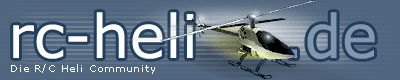

Einen Kommentar schreiben: